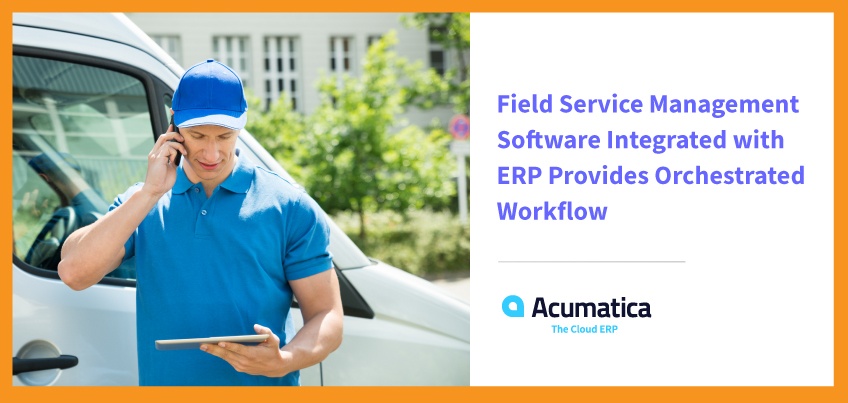This post describes the integrated workflow between the front office and field operations provided by Acumatica’s field service management software in Acumatica 2018 R2. To best understand how closely Acumatica Field Service Edition is integrated with cloud ERP, we’ll look at a typical field services appointment.
With Acumatica Field Service Edition, a field service appointment becomes an orchestrated and seamless experience. The web-based and fully mobile field service management software fully integrates with CRM, sales, inventory, purchasing, accounting, and financial reporting, which translates into increased customer satisfaction.
Typical appointment with Acumatica’s field service management software
Here are the steps of a typical appointment and how they look with the right field service software.
Customer requests a service
The field services appointment begins when one of your customers contacts your company to request a service. Whether the customer contacts you by phone or email, one of your dispatchers quickly enters the customer information, the location where the service is going to be performed, the service that needs to be completed, and any other relevant notes or instructions for the field technician.
Once the appointment has been created, it’s immediately available on the mobile device of the field technician. In fact, the technician’s phone displays a list of all upcoming appointments. This list is searchable by parameters, such as a geographic area.
Mobilizing the field service technician
When the field technician selects an appointment from the list and clicks “View on Map,” the mobile device’s maps application will pinpoint the appointment location. The technician can immediately get directions and begin travelling.
The appointment screen also has information about whom the field technician will be meeting at the appointment and displays comments from dispatch at headquarters. If the technician is delayed, he or she can simply click a button to call the customer and let them know.
At the customer location
After arriving, the field technician clicks “Start Appointment.” In addition to recording the appointment that is now in process, the mobile device will capture GPS data to record the exact location of the appointment. The technician can also use the device to capture pictures of the environment and equipment.
Acumatica’s field service software also makes it easy to track inventory. During the course of the appointment, the technician can record in the application which inventory items they pulled from their vehicle to perform the service.
This real-time inventory tracking gives your finance and accounting department the information they need to generate a bill for all items and enables your purchasing department to keep an accurate record of on-hand inventory.
Completing the work in the field
Once the appointment is nearing completion, the field technician can record any information that might be needed for billing (such as the person who is going to approve the service), add any relevant comments, and save the record. Getting the approver’s signature is as simple as clicking “Sign” and recording the signature on the mobile device’s touch screen.
Your company may want to document the work your technician performed. Using the mobile device’s camera, your technician can take a picture of the completed work as well as anything else that might be needed for future reference. If your client requires it, your technician can also email or print them a copy of the service record.
Moving on
Once the service appointment is complete, the technician can travel to the next appointment or return to the home office, depending on what the schedule says on their mobile device. Meanwhile, you can choose to have a second person from your company review all the details of the appointment before officially closing it.
Billing your customer
With the service appointment officially closed, your finance and accounting department can now generate an invoice. Once you’ve sent the invoice to your customer, the service appointment lifecycle is complete. From customer, to dispatcher, to field technician, to finance and accounting, and back to the customer with an invoice, Acumatica Field Service Edition provides one smooth, orchestrated workflow to track all the actions you perform as you take care of your customers.
Connect your systems with field service management software
Acumatica Field Service Edition connects customer service, inventory management, dispatching, routing, accounting, and billing in one seamless workflow.
Using the increased functionality in Acumatica 2018 R2, your staff located at office headquarters can get more done by using the application and device that best suit them, while field service workers can use applications and their mobile devices. Office staff and field technicians can stay in contact with each other and share the same information in real time. And as the Acumatica 2018 R2 press release notes, the R2 Field Service Edition also includes additional features, such as allocation and prepayment to support industries with custom items, PO and service order statuses integration, and more.